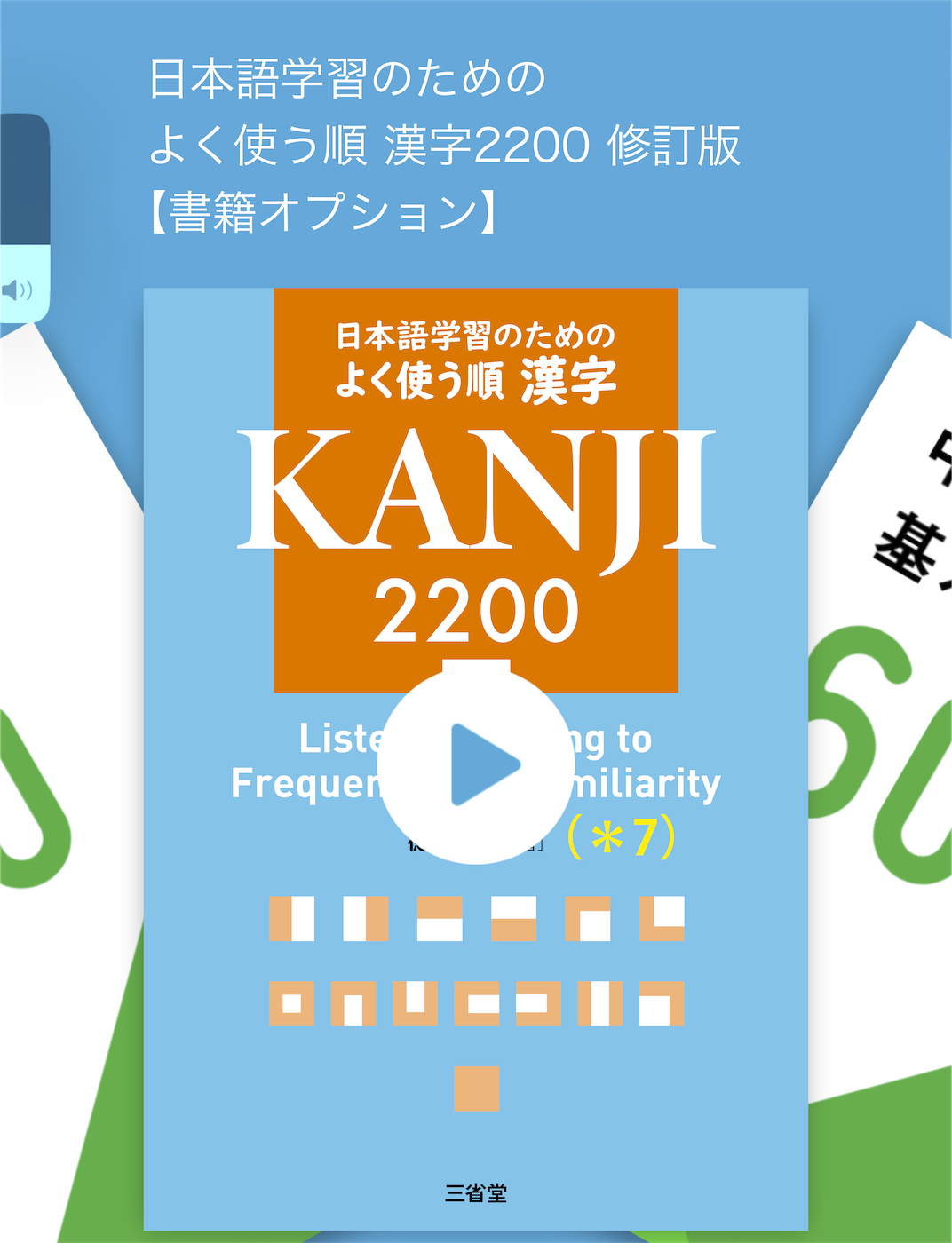2.アプリを開いて「すぐにはじめる」をタップします。
Open the application and tap “ すぐにはじめる(*1)”.
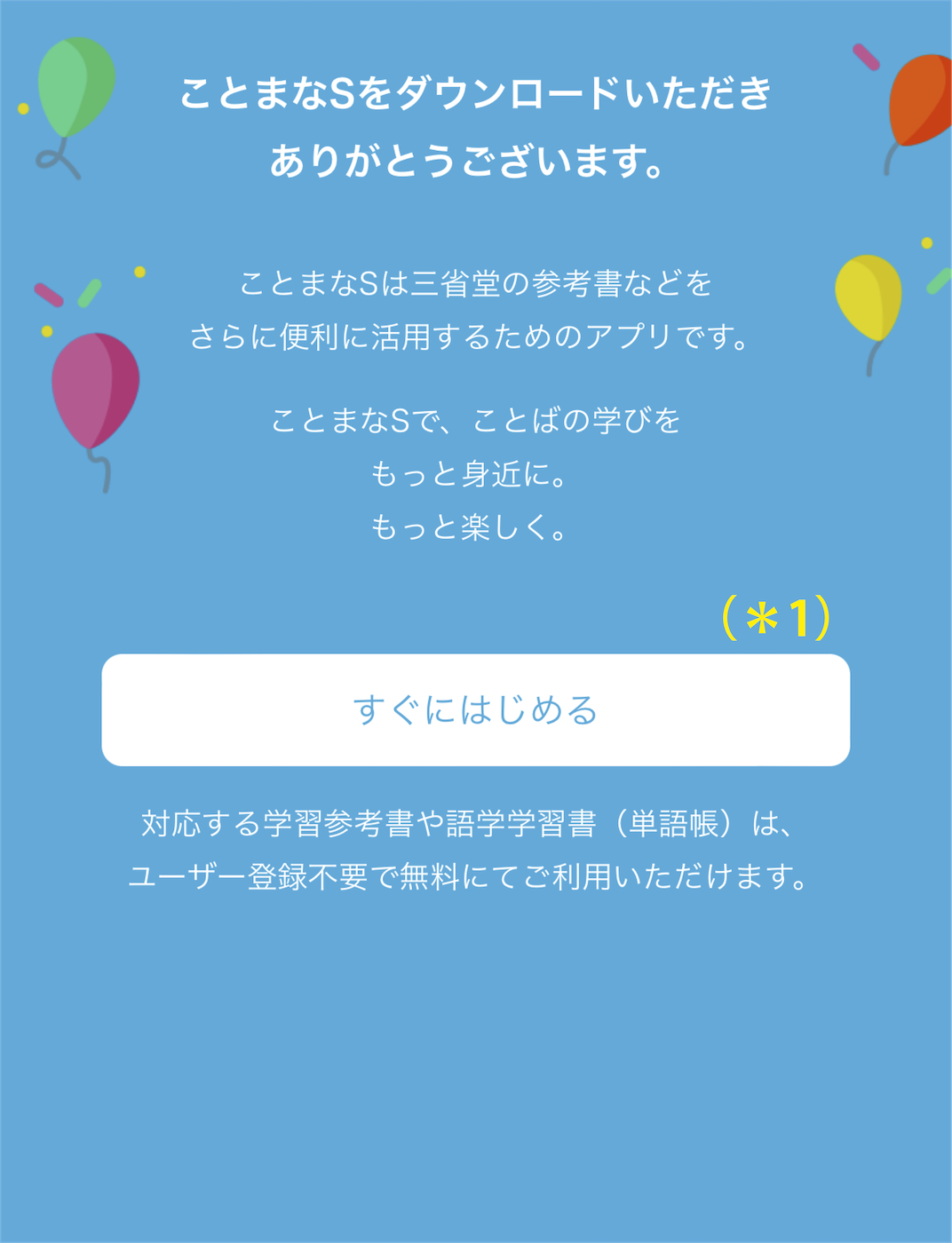
3.「その他」を選び、「教材を選ぶ」をタップします。
Select “ その他(*2)” and tap on “ 教材を選ぶ(*3)”.
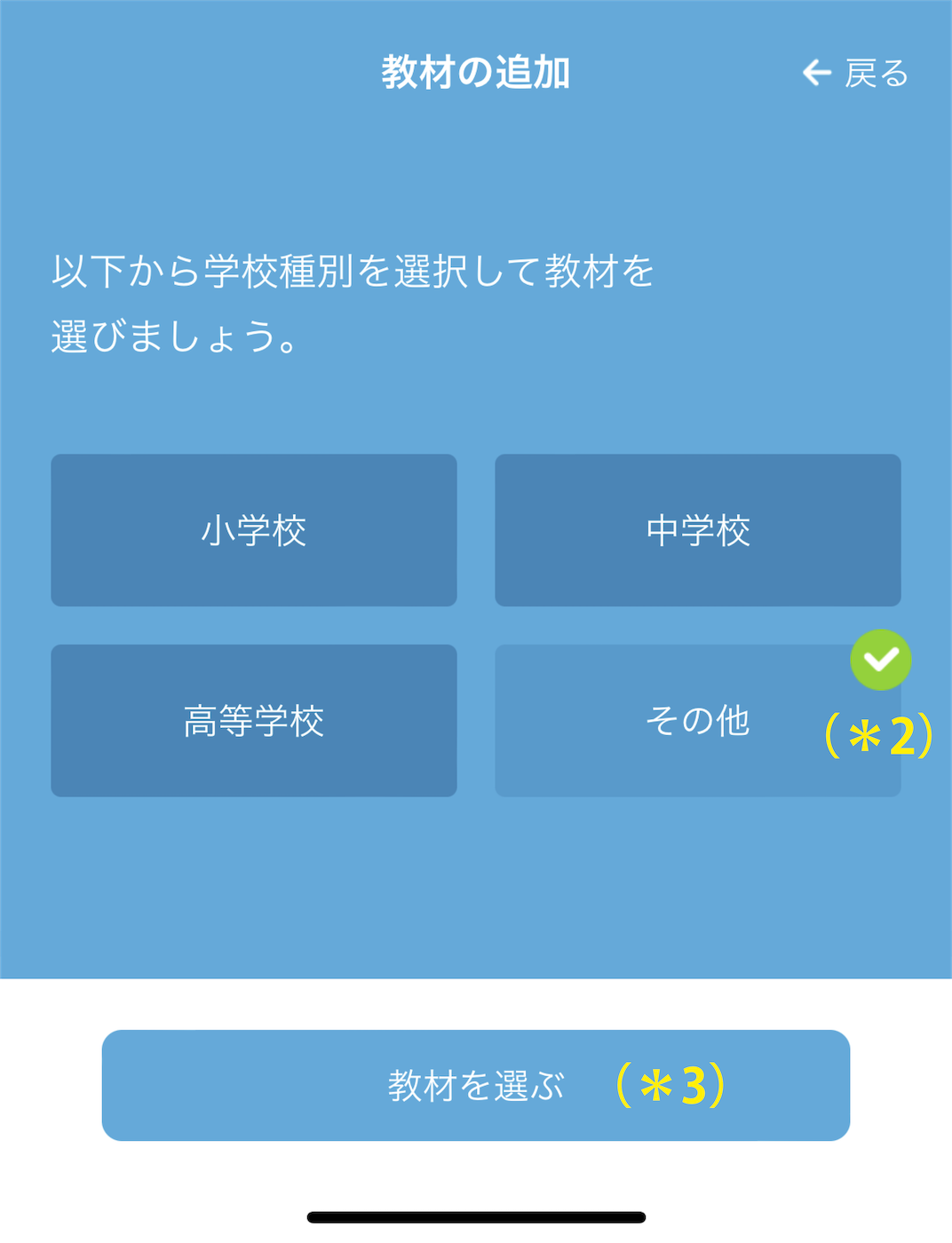
4. 「漢字2200」を選んで「決定」をタップします。
Select “ 漢字2200(*4)” and tap “ 決定(*5)”.
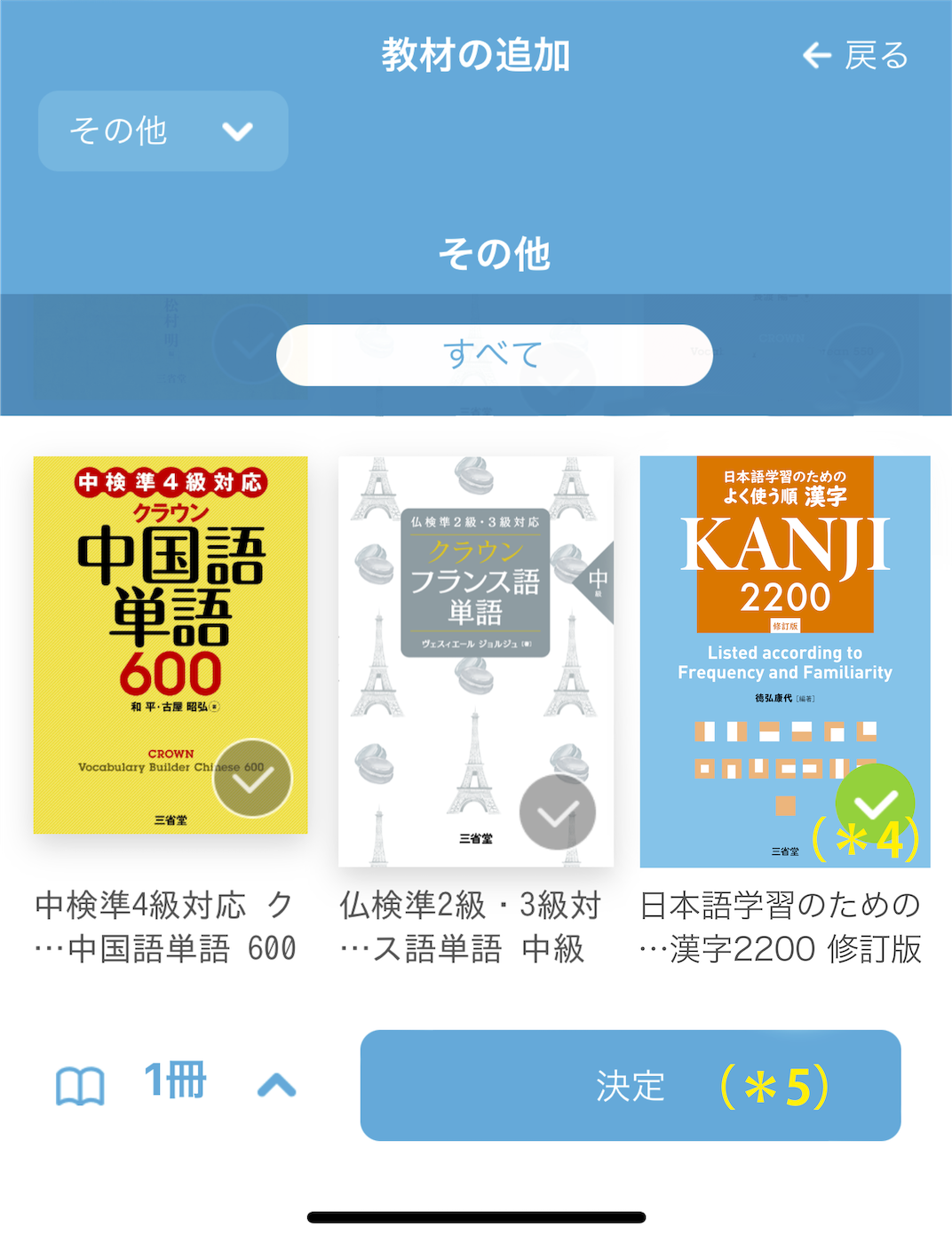
5.書棚に加わった「漢字2200」のクラウドマークをタップしてダウンロードします。
Tap the cloud symbol(*6) of “ 漢字2200” added to the bookshelf to download.

6. 再生ボタンをタップして始めましょう。
Tap the Play button(*7) to begin.